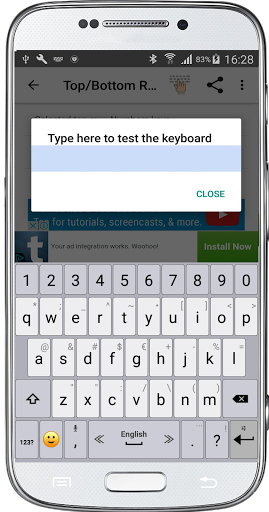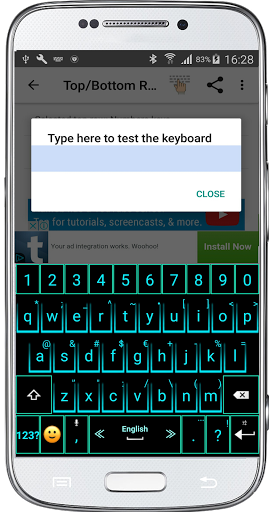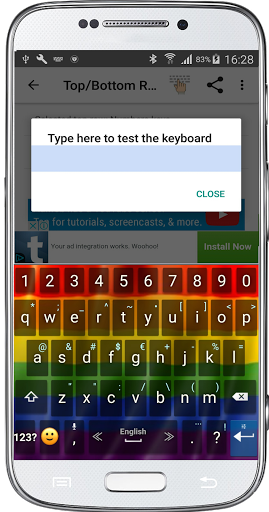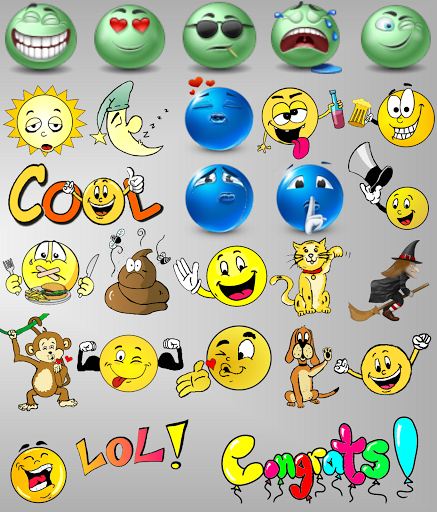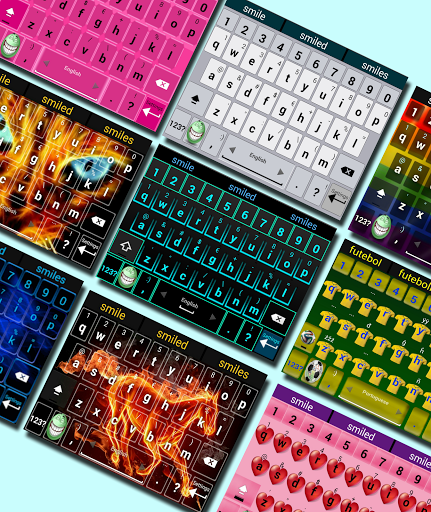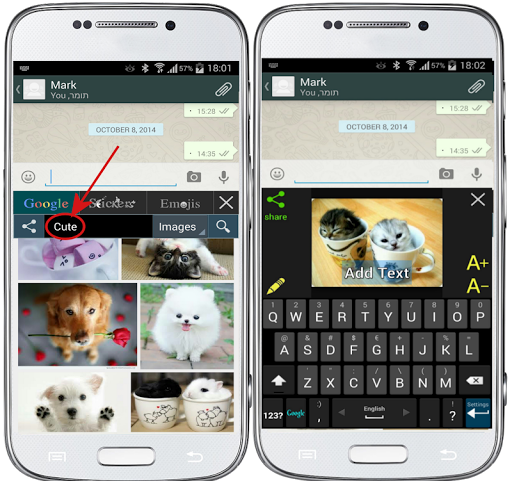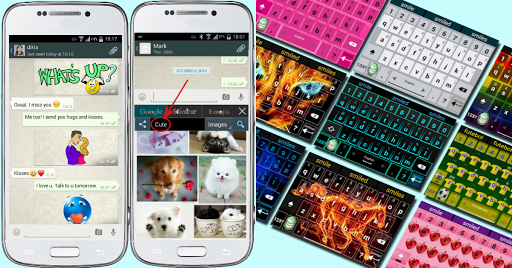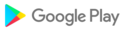IconMe is a novel keyboard that provides a first-of-a-kind experience for people who love emojis, stickers and memes. The keyboard lets you integrate billions of images from Google directly into your chat! You can add your own text onto these images (create memes) as well as onto images from your gallery. For many popular messages such as “Happy Birthday”, IconMe auto-suggests funny emojis, banners, and stickers such as balloons, birthday cakes, and colorful greetings, specifically prompted by the text you type.
Furthermore, IconMe is the first keyboard to provide quick access to Google Search, YouTube, Translate and Maps - all available from within the keyboard - so you have no reason to leave your chat. Don't forget to check out all the customization options -- colorful themes, typing sounds, adjustable key sizes, and so much more-- and enjoy!
● Send icons, memes and emoticons on chat apps like Whatsapp Messenger, Facebook Messenger, Google Hangouts, Viber, Skype, Kik, textPlus and many more!
● Many Themes: Hearts keyboard, Neon keyboard, Glowing keyboard, Rainbow keyboard, Golden keyboard, Football keyboard, Brazil keyboard, Pink Keyboard and many more!
IconMe Keyboard Quick Typing:
------------------------------------------
● Press & Hold a key for typing the upper character written on it.
● The separated keys for useful punctuation (“?”, “.” ,"!"and ",") will make your typing faster!
● Press & Hold the emoji key for typing simple smileys like ":)" and ":\".
IconMe Keyboard Other features:
--------------------------------------------
● Multi-Language typing is supported, but the emoji prediction is currently available in English, Portuguese and Hebrew only (swipe the spacebar to left or right for changing the typing language).
● Predicts words and shows completions (the default in NOT to auto correct).
● Customize keyboard settings such as: Themes, Typing Sounds, Vibration, Shortcuts, Click Durations, Corrections, Additional Upper Row, and many more (Press & Hold the Enter key to get the Settings menu)
● Large keys (customizable).
Here are some of the supported languages :
---------------------------------------------------------
العربية
български
Català
čeština
Dansk
Deutsch
ελληνικά
English
Español
Esperanto
فارسی
Français
हिन्दी
Italiano
ქართული
Latviešu
Lietuvių
Magyar
മലയാളം
Polski
Português
Pусский
Slovenčina
Svenska
தமிழ்
Українська
עברית
The Emoji Prediction is currently available in:
-------------------------------------------------------------
● English
● Portuguese
● Hebrew
Homepage: http://www.iconmekeyboard.com
Email: iconmekeyboard@gmail.com
Facebook: https://www.facebook.com/IconMeKeyboard
Twitter: https://twitter.com/IconMeKeyboard
Fixes and Improvements.
1. Add FREE premium themes and change the default.
2. Fixes and improvements.
1. Newest Emojis from Android 9 / iOS 12.1.
2. Fix abbreviations not loading immediately.
3. Updated English dictionary.
4. Gesture typing is disabled by default. Enable it from the keyboard settings.
5. Fixes and improvements.
6. Reduce memory consumption.
7. Add missing comma in some bottom rows.
1. Update bottom rows: Open the keyboard settings, select top/bottom rows and choose your favorite row.
2. Update symbols.
• Add swipe in English (test).
• Add the newest Emojis.
• Adjust the deletion speed in keyboard settings.
• Fixes and improvements.
1. New premium features: Adjust any theme colors and adjust the emoji screen size.2. New UI design.3. Add keyboards in the following languages:Turkish (Türk), Polish (Polskie), Croatian (Hrvatski), indonesian (bahasa Indonesia), Romanian (Română) , Mongolian (монгол), Македонски, ລາວ/ພາສາລາວ, Slovenščina, Алтайская, íslensku, Myanmar (Burmese), lëtzebuergesch4. Translations in many languages.5. Show suggestions also in emails.6. Fixes and improvements.
Improvements and better translations
V4.06:Fix suggestions not showing up on some devices.==============V4.05:1. Auto correct is now available in the keyboard settings (default is off).2. Fix emojis history tab.3. Switching languages in now possible also by long pressing on the symbols key ('123?').4. More "top and bottom rows" options added to the settings.5. UI improvements and fixes.6. More languages translations in the keyboard settings.7. Add new languages and fixes.
1. Auto correct is now available in the keyboard settings (default is off).2. Fix emojis history tab.3. Switching languages in now possible also by long pressing on the symbols key ('123?').4. More "top and bottom rows" options added to the settings.5. UI improvements and fixes.6. More languages translations in the keyboard settings.7. Fixes
1. Auto correct is now available in the keyboard settings (default is off).2. Fix emojis history tab.3. Switching languages in now possible also by long pressing on the symbols key ('123?').4. More "top and bottom rows" options added to the settings.5. UI improvements and fixes.6. More languages translations in the keyboard settings.
Add the newest Emojis! (please note that not every app already supports all of them).-----------------------------1) Add tutorial.2) Long press (or double click) on the shift key for capital mode lock.3) Start voice to text recognition on long pressing on the ',' key.4) Update the second symbol screen.5) Improvments and fixes!